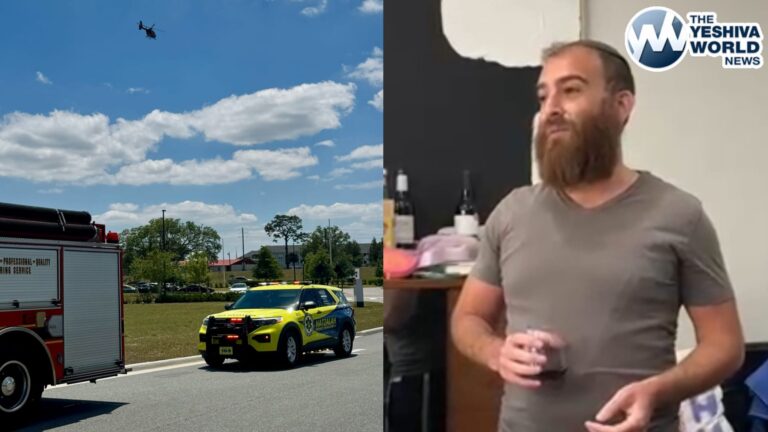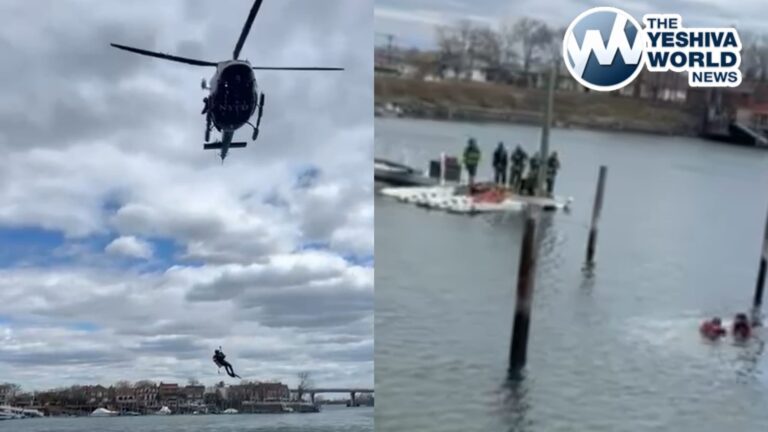In today’s digital ladscape, creating high-quality video content has become essential for personal projects, social media marketing, and business promotions. Finding the best free online video editor that matches your specific requirements can dramatically improve your content without requiring a significant financial investment. This article explores various free video editing solutions across different platforms and skill levels, helping you choose the right tool for your unique needs.
What Makes the Best Free Video Editing Software?
When evaluating free video editing tools, several key factors determine which option might work best for your specific situation:
-
Core editing features: Basic ability to arrange clips on a timeline
-
Limitations for free users: Export resolution, watermarks, project limits
-
Performance efficiency: Smooth playback and export capabilities
-
Learning resources: Tutorials and community support
-
Extra capabilities: Effects, templates, and specialized tools
All recommended editors allow you to export finished videos at 1080p resolution without watermarks—making them suitable for platforms like YouTube and social media sharing.
The Best Free Video Editing Apps at a Glance
|
Editor |
Platforms |
Best For |
Free Plan Limitations |
|
DaVinci Resolve |
Windows, Mac |
Professional editing |
No 10-bit exports |
|
CapCut |
Windows, Mac, Web |
Accessible depth |
Some premium features locked |
|
Premiere Rush |
Windows, Mac |
Quick assembly |
1080p max resolution |
|
Clipchamp |
Web, Windows |
Web-based editing |
1080p max resolution |
|
iMovie |
Mac, iOS |
Apple ecosystem |
16:9 aspect ratio only |
|
Kdenlive |
Windows, Mac, Linux |
Cross-platform |
Experimental GPU rendering |
Best Professional-Level Free Video Editing Software
DaVinci Resolve (Windows, Mac)
DaVinci Resolve stands as not just the most powerful free video editor available but one of the industry’s most capable tools overall. Developed by professional video equipment manufacturer Blackmagic Design, this comprehensive editing suite provides professional-grade capabilities without upfront costs.
The most significant limitation in Resolve’s free version is the lack of 10-bit video export, which primarily affects those working with HDR content. Otherwise, it presents remarkably few restrictions compared to its $299 Studio version.
Resolve’s interface divides editing workflows into specialized workspaces: Cut for rapid assembly, Edit for detailed timeline work, Fusion for visual effects, Fairlight for audio mastering, and Color for professional grading.
Best Free Easy-to-Use Video Editor with Added Depth
CapCut (Windows, Mac, Web)
CapCut has emerged as a remarkably capable free editor that successfully balances intuitive operation with surprising depth. Its uncluttered interface makes drag-and-drop editing accessible to beginners, while hiding more advanced features just a click away.
The editor includes accessible tools for chroma keying, adjusting RGB curves, applying color tints, and implementing LUTs for consistent visual styles. One standout feature is CapCut’s text-based editing tool, which analyzes video content and allows users to edit footage like a text document.
Export options are particularly generous, with free users enjoying 8K resolution exports at up to 60 frames per second in multiple formats including professional codecs like ProRes.
Best Free Video Editor for Quick Edits
Adobe Premiere Rush (Windows, Mac)
Adobe Premiere Rush excels at exactly what its name suggests – quickly assembling clips into polished videos with minimal effort. Its streamlined approach dramatically reduces editing time by automatically assembling content through a simple selection process.
The workflow begins by selecting video clips or images in your desired sequence, clicking Create, and letting Premiere Rush handle the initial assembly. Free users can export at 1080p resolution (60fps) with direct YouTube and Facebook upload capabilities.
Best Free Web-Based Video Editor
Clipchamp (Web, Windows)
Clipchamp (now owned by Microsoft) demonstrates how far browser-based video editing has evolved, offering multi-track capabilities previously exclusive to desktop applications. Despite running in Chrome or Edge browsers, Clipchamp provides proper timeline-based editing with features like clip splitting, audio detachment, and layer stacking.
The web app emphasizes accessibility with templates, AI auto-editing capabilities, and format presets for vertical or square videos. Microsoft’s ownership brings integration benefits, including access to surprisingly generous free assets like transitions, graphics, and audio tracks.
Best Simple and Free Video Editing App for Mac Users
iMovie (Mac, iPhone, iPad)
For Apple ecosystem users, iMovie provides a seamless editing experience that perfectly balances simplicity with surprising capability. The application’s tight integration with iCloud Photo Library makes importing iPhone footage almost effortless, while synchronization between iOS and macOS versions allows projects to begin on mobile devices before finishing on Mac.
Beyond basic editing, iMovie includes advanced capabilities like chroma keying for green screen effects, sophisticated video stabilization, audio noise reduction, and attractive cinematic filters. The most significant limitation is iMovie’s restriction to 16:9 widescreen aspect ratio.
Best Cross-Platform, Open Source, Free Video Editor
Kdenlive (Windows, Mac, Linux)
Among open-source video editors, Kdenlive stands out by delivering a complete package that feels professionally designed rather than experimental. Available across Windows, Mac, and Linux, its interface balances accessibility with comprehensive functionality that rivals premium applications.
The editing experience feels intuitive with all essential tools positioned logically within the workspace. Export capabilities include support for modern codecs like H.264, HEVC, and AV1, plus granular control over quality settings.
What Video Editing Software Do YouTubers Use?
While YouTube offers basic built-in tools for trimming videos and adding end screens, serious content creators typically rely on dedicated editing applications to produce professional-quality videos.
For creators seeking a complete editing solution with professional growth potential, DaVinci Resolve stands unmatched among free options. Creators prioritizing immediate usability will appreciate CapCut’s balance of intuitive operation and surprising capability.
Platform-specific considerations also influence many creators’ choices. Windows and Linux users often gravitate toward Kdenlive, while Mac users can achieve exceptional results with iMovie.
Online vs. Desktop Editors: Making the Right Choice
When deciding between web-based and desktop editors, consider these key factors:
-
Hardware requirements: Online editors reduce local system demands
-
Internet dependency: Desktop editors work offline
-
Performance: Desktop applications typically offer better responsiveness
-
Feature depth: Desktop software generally provides more advanced tools
-
Accessibility: Online editors work across multiple devices
For occasional editing or when working on less powerful devices, online editors like Clipchamp offer convenience and accessibility. For more serious projects requiring advanced features or frequent editing, desktop applications like DaVinci Resolve or Kdenlive provide superior capabilities and performance.
Ultimately, the best choice depends on your specific needs, technical requirements, and creative goals. Many creators use a combination of tools—perhaps a lightweight online editor for quick social media content and a more powerful desktop application for extensive projects requiring precise control.