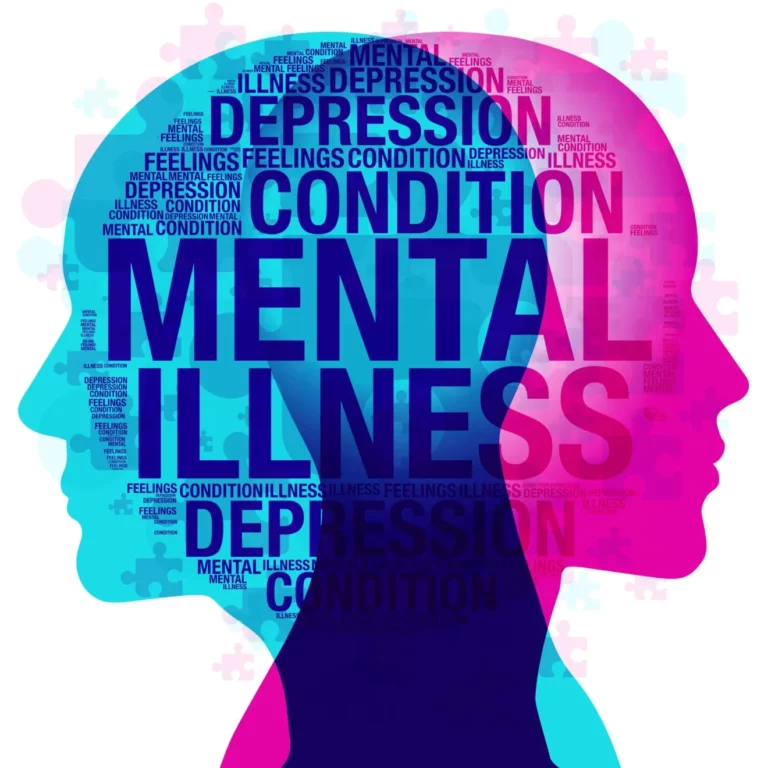If you’re a Windows user, you’ve probably wondered how to keep your online activities private and secure, especially with hackers, advertisers, and even your ISP tracking your every move. Whether you’re streaming your favorite shows, shopping online, or just browsing social media, your personal data is always at risk.
This is where a VPN, or Virtual Private Network, can save the day. It not only protects your sensitive information but also helps you access content restricted by region. While many VPNs come with a price tag, there are fantastic free options tailored for Windows users. In this guide, we’ll walk you through the top free VPNs for Windows, what makes them stand out, and how to choose the one that fits your needs.
Your privacy matters, and with the best free VPN, you can take control of it—without spending a dime! Let’s dive in.
What Is a VPN and How Does It Protect Your Privacy?
A VPN creates a secure tunnel between your device and the internet, encrypting all data transmitted through this connection. This encryption ensures that your sensitive information remains protected from prying eyes, including hackers, ISPs, and advertisers.
Additionally, VPNs mask your real IP address, making it appear as though you’re browsing from a different location. This helps enhance your anonymity and provides access to geo-restricted content, like streaming services and websites unavailable in your region.
Key Features to Look for in a Free VPN for Windows
When choosing a free VPN for Windows, focus on these critical features:
-
Strong Encryption: Look for military-grade AES-256 encryption to secure your data.
-
No-Logs Policy: A VPN with a strict no-logs policy ensures your online activities aren’t tracked or stored.
-
Adequate Data Allowance: Ensure the VPN offers enough data to meet your usage needs.
-
Server Locations: Access to multiple server locations allows flexibility and faster connections.
-
Ease of Use: A user-friendly interface ensures hassle-free operation for beginners and advanced users alike.
5 Best Free VPN for Windows in 2025: A Detailed Overview
1. Proton VPN Free
Proton VPN Free is a reliable choice, offering unlimited data and servers in three countries. It uses AES-256 encryption and follows a strict no-logs policy, ensuring top-notch security. While the free version supports only one device connection at a time, it’s ideal for users focused on privacy and secure browsing.
2. X-VPN Free Version— The Best Free VPN for Windows
As a free vpn for windows, X-VPN stands out with its military-grade AES-256 encryption, ensuring your online data is protected at all times. It also follows a strict no-logs policy, meaning your activities won’t be tracked or stored. One of the best perks? You don’t need to register to use the X-VPN free version.
Additionally, X-VPN offers unlimited data, making it an excellent choice for browsing and streaming without worrying about hitting a cap. The only limitation is its auto server connection, which means you can’t manually select your server location in the free version.
3. Windscribe Free
Windscribe Free provides 10GB of data per month, with access to servers in 10 countries. It comes with built-in features like an ad blocker and firewall, making it a comprehensive choice. The user-friendly interface supports multiple devices, but the monthly data cap might be limiting for heavy users.
4. Hotspot Shield Basic
Hotspot Shield Basic offers 500MB of data per day, which is suitable for light browsing. It uses strong encryption to secure your connection and has fast servers for streaming. However, the free version displays ads and limits server selection, which may not appeal to all users.
5. PrivadoVPN Free
PrivadoVPN Free provides 10GB of data per month and access to servers in 12 countries. It supports torrenting on select servers and follows a strict no-logs policy. The interface is beginner-friendly, but like many free VPNs, its monthly data limit may not be sufficient for extensive use.
Comparing Free VPNs vs. Paid VPNs for Windows Users
While free VPNs are great for basic needs, they come with limitations such as data caps, fewer servers, and slower speeds. Paid VPNs, on the other hand, offer unlimited data, a wide range of servers, faster connections, and advanced features like dedicated IPs and premium support.
If you need extensive use or advanced functionality, upgrading to a paid VPN might be worth considering.
How to Install and Set Up a Free VPN for Windows
-
Download the VPN: Visit the official website of the VPN provider and download the Windows app.
-
Install the Application: Follow the installation instructions provided.
-
Create an Account: If required, sign up for a free account.
-
Launch the VPN: Open the app and log in using your credentials.
-
Choose a Server: Pick a server location that fits your needs or let the app auto-connect.
-
Connect: Click the connect button to start using the VPN.
Tips for Maximizing Privacy with the Best Free VPN
-
Keep Your VPN Updated: Ensure you’re using the latest version for optimal security.
-
Enable Kill Switch: This feature prevents data leaks if the connection drops.
-
Avoid Sensitive Transactions: Limit activities like banking or shopping on free VPNs.
-
Use HTTPS Websites: Look for HTTPS in the URL to add an extra layer of security.
Potential Risks and Limitations of Using Free VPN for Windows
While free VPNs are helpful, they have limitations, including:
-
Data caps that may restrict heavy usage.
-
Slower connection speeds compared to paid services.
-
Limited server options, which can affect access and performance.
-
Some free VPNs may display ads or lack robust security features.
Conclusion
Free VPNs for Windows provide a practical way to enhance your online privacy without breaking the bank. Whether you choose X-VPN for its unlimited data and no-registration feature or another VPN for specific needs, the right choice depends on your priorities. Start protecting your privacy today and enjoy a safer online experience!
Frequently Asked Questions
Is it safe to use a free VPN on Windows?
Yes, as long as you choose a trusted provider with strong encryption and a no-logs policy.
Can free VPNs unblock streaming services?
Some can, but performance varies. Paid VPNs are generally more reliable for this purpose.
What’s the best free VPN for unlimited data?
Proton VPN Free and X-VPN offer unlimited data, making them top choices for heavy users.