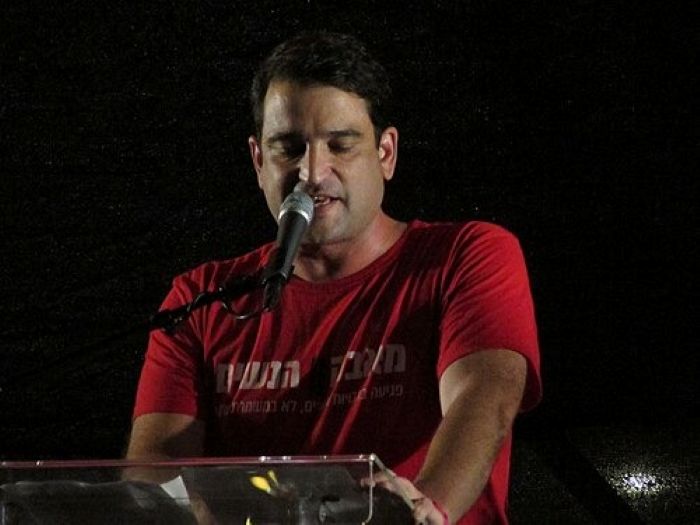Introduction
Mobile app testing is a critical yet challenging aspect of app development. Proper mobile device testing ensures user satisfaction and evaluates adoption rates.
End-users have a strong attachment to their mobile devices and are discerning about the apps they keep. With devices now actively prompting users to uninstall rarely used apps, apps must demonstrate their value to remain installed.
Key factors such as security, performance, user interface, and navigation significantly influence user retention. However, issues like app size, security vulnerabilities, excessive battery consumption, and intrusive notifications can lead to user dissatisfaction and prompt uninstallation.
Understanding Mobile Testing
Mobile testing encompasses the verification of mobile applications and websites across various devices to ensure functionality, usability, aesthetics, and performance. Conducting thorough mobile testing can identify and resolve potential issues such as crashes, timeouts, and slow performance before market release, thereby upholding quality standards and enhancing user experience.
While mobile testing covers a wide range of aspects, including operating systems, devices, screen sizes, and compatibility, it’s crucial to narrow the focus during testing. Factors such as device selection significantly impact overall business outcomes, necessitating careful consideration and strategic decision-making.
Top of Form
Is Your Mobile Testing Strategy Ready for 2024?
Neglecting proper mobile testing can severely impact your app’s performance. Studies show that over half of app users abandon an app within the first month, with retention rates dwindling. Common reasons for this include frustrating onboarding experiences and subpar performance.
To combat this, your mobile testing strategy should prioritize delivering an exceptional user experience. This entails a comprehensive plan outlining critical testing activities, objectives, resources, logistics, scheduling, and team member roles. Effective communication among developers, QA managers, testers, and stakeholders is vital for successful collaboration and ensuring the quality of your mobile application.
Critical Best Practices for Mobile App Testing
1. Establish Clear Guidelines: Define explicit benchmarks and recommendations for testing teams to ensure consistency and adequate test coverage.
2. Embrace Automation: Utilize automation not only for repeatable testing but also to expedite time-to-market and enhance ROI. Regular maintenance of automation test suites is crucial for sustained benefits.
3. Test Both Client and Server-Side: Conduct testing on both the client and server sides, focusing on load testing to simulate real-world usage scenarios.
4. Use Real Devices: While emulators are helpful during initial development stages, testing on real devices ensures realistic results and enables prompt bug fixing.
5. Prioritize Performance Testing: Include performance and security testing in your test cycle to ensure app robustness and optimize battery usage for enhanced user satisfaction.
6. Conduct Interoperability Testing: Verify the compatibility of your app with various devices and network environments, including handling different network conditions.
7. Test Early and Continuously: Start testing from the early stages of development and continue throughout the development lifecycle to catch and address issues promptly.
8. Define Testing Scope: Define the scope of testing based on project constraints and priorities to ensure efficient use of resources.
9. Automate Testing Processes: Implement automation to improve testing efficiency, using tools like IDEs, in-house scripts, and cloud testing platforms.
10. Utilize Real Devices: Testing on real devices provides realistic results, complementing emulators during initial development stages.
11. Maintain Regular Testing: Continue testing across all development phases to identify and address issues early, preventing costly fixes later.
12. Prioritize Devices and OS: Select specific devices and operating systems for testing based on target audience preferences and market trends.
13. Test Network Response: Ensure your app functions across various network conditions to maintain performance and user satisfaction.
14. Establish Testing Frequency: To ensure thorough testing and early issue detection, create and adhere to a fixed testing schedule.
15. Multilingual Testing: Test the app in different languages to ensure compatibility and respect cultural sensitivities.
16. Optimize Battery Usage: Design the app to minimize battery consumption, considering it a crucial factor for user satisfaction.
17. Test Hardware Features: Verify app compatibility with device hardware features and sensors, ensuring seamless functionality.
18. Test Updates: Thoroughly test app updates before release to prevent crashes and ensure a smooth user experience.
19. Check Permissions: Verify that the app only requests necessary permissions, respecting user privacy and security concerns.
Selecting Devices for Mobile App Testing
Selecting the proper devices for mobile app testing is crucial, considering time and budget constraints. Here’s a cheat sheet to help you make the best choices:
-
Consider Technical Parameters: Reviewing technical specifications like operating system versions, screen resolution, and camera quality helps narrow device options. Classify devices into Primary, Tier 1, and Tier 2 based on testing needs.
-
Understand Your Target Audience: Tailor device selection to your target demographic’s preferences. Millennials and Gen Z users may prioritize high-resolution screens, while older users may value durability and affordability.
-
Create a Device Matrix: Develop a device matrix comparing key specifications such as OS, screen resolution, CPU, and memory. This helps refine the list and identify devices with similar characteristics.
By following these steps, you can efficiently select the most suitable devices for testing, saving both time and resources.
Additionally, leveraging cloud-based app testing infrastructure, such as HeadSpin, offers benefits like reduced testing time, increased automation efficiency, and comprehensive coverage. HeadSpin’s Real Device Cloud provides access to thousands of real devices hosted on cloud servers, eliminating the need to purchase physical devices. This allows for testing in real-time under diverse user conditions, ensuring a seamless user experience across various devices and locations worldwide.
Conclusion
The process of selecting mobile devices for testing is flexible but depends on each project’s unique specifications and needs. However, adhering to a specific strategy and employing the above tips can streamline the device selection and ensure thorough testing.
Given the critical role of mobile devices and applications in today’s market, comprehensive testing before release is paramount. This not only enhances the developer’s reputation but also fosters positive relationships with users, ultimately contributing to the success of the app and brand.