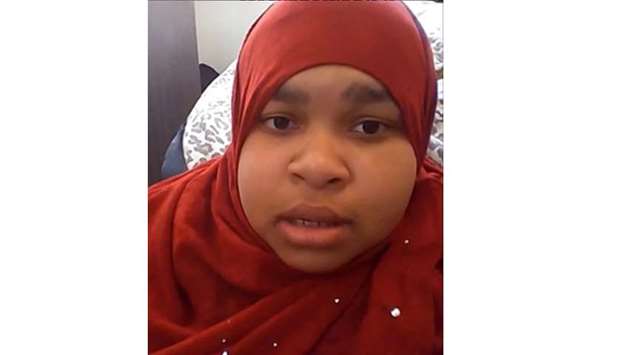In this current fast-paced AI world, nothing is greater than being efficient. Brands are increasingly using AI to streamline their workflow and increase productivity. By automating everyday tasks, businesses can save time, reduce costs, and, most importantly, increase customer satisfaction.
In this article, we will explore four practical ways AI can be used to automate routine activities, providing actionable insights and tools that organizations can implement ASAP.
Let’s dive in.
1. Customer Support: AI Chatbots and Virtual Assistants
AI chatbots are changing how customer support is done right now; they are actually increasing the standards with there accuracy and spontaneity. AI chatbots can handle the generic inquiries, and human agents can focus more on the complex tasks that require personal attention.
Example Use Case:
Ecommerce platforms can use AI chatbots to help customers with product recommendations based on browsing history and previous purchases. Assume you are running a fitness gear store. The chatbot can suggest new arrivals or offer discounts on related products, understanding the customer’s account details.
Tools to Try:
-
Zendesk: A comprehensive platform that offers AI-driven customer service automation, allowing businesses to create custom workflows that improve response times and customer satisfaction.
-
ChatGPT Plugins or Intercom: These tools provide personalized chatbot experiences that adapt based on user interactions, learning from each conversation to improve future responses.
Pro Tip: Start by automating the generic/common inquiries like return policies or shipping updates. As the bot will gather data and feedback from the users, use it to train and handle more complex questions. And regularly review interaction logs to see what can be improved.
2. Social Media Content Creation and Scheduling
AI tools can generate engaging social media posts with simple prompts, and you just need to tweak it a little more to make it good. This can reduce the workload and save time for marketing teams or solo founders. Understanding the engagement metrics, these tools can suggest content types that your audience will love to see.
Example Use Case:
A local bakery could use AI to create visually appealing posts featuring new products while automatically scheduling them to social at peak engagement times.
Tools to Try:
-
Lately.ai: An AI-based content creation tool that produces relevant posts tailored to audience preferences by analyzing past engagement data.
-
Buffer or Hootsuite: These platforms are into smart scheduling and posting across multiple social media channels; this helps businesses to plan their content calendars in advance.
Pro Tip: Use these tools to understand your audience, when they interact, what type of post format they love, etc. If the analytics show high engagement in shot posts with visuals on weekends, then this is a very crucial data and you can time your next posts accordingly.
3. Image Editing and Background Removal for Product Photos
Good pictures mean good sales (mostly in the case of shopping e-commerce stores). Automated image editing and background removal tools streamline the process of prepping product images for marketplaces.
Using these tools, make sure that images are clean and look good professionally; that will eventually attract customers, saving time for the marketing teams.
Example Use Case:
An online clothing store might upload images of models wearing their apparel; the AI tool can quickly remove the background of models against a white background for a uniform look across the website.
Did you know: 76% of seven million product images have a plain white background?
Tools to Try:
-
Slazzer: An efficient and quick background remover tool to remove background, supports bulk processing, is free, easy to use, etc.
-
Canva, a simple and efficient tool for creating marketing materials, has more than 1M+ templates across different categories.
Pro Tip:
Batch-process images when uploading product listings across multiple platforms. This approach not only maximizes efficiency but also ensures consistency in visual presentation. Brand identity+++++.
4. Email Management with AI Smart Responders
AI tools can draft, categorize, and even automate responses to common email queries. Using these tools, you can manage your email traffic in a more effective way. Without overwhelming others, businesses/founders/anyone can ensure timely communication.
Example Use Case:
Solo founders or businesses can use AI smart responders to send out appointment reminders and follow-ups automatically. Also, after a meeting is scheduled through an online calendar, an automated email could be sent confirming the details along with relevant documents attached.
Tools to Try:
-
Superhuman: An AI-powered email client designed for speed and efficiency in managing emails.
-
Boomerang for Gmail: A tool that offers scheduling features along with smart reply suggestions based on previous interactions.
Pro Tip: Use templates and auto-suggestions to maintain a personal touch; this can help reduce response time. Create or update templates based on common queries received over time.
Conclusion
As we move forward in this world where businesses are automating most of the work through AI, it is clear that AI has become a need for businesses to stay competitive and is not a trend. With 72% of organizations reporting AI adoption in at least one business function as of 2024, this momentum is crazy.
However, the days are coming near where businesses will fully integrate AI for more than 90% of there work, a major concern to job displacement and ethical implications.
As AI continues to grow, it will change all the sectors and businesses.We have discussed the most common use cases; it is not limited to them; there are more than this. With AI in hand, use it as a power, not as something that will replace you.
Thank you for reading.