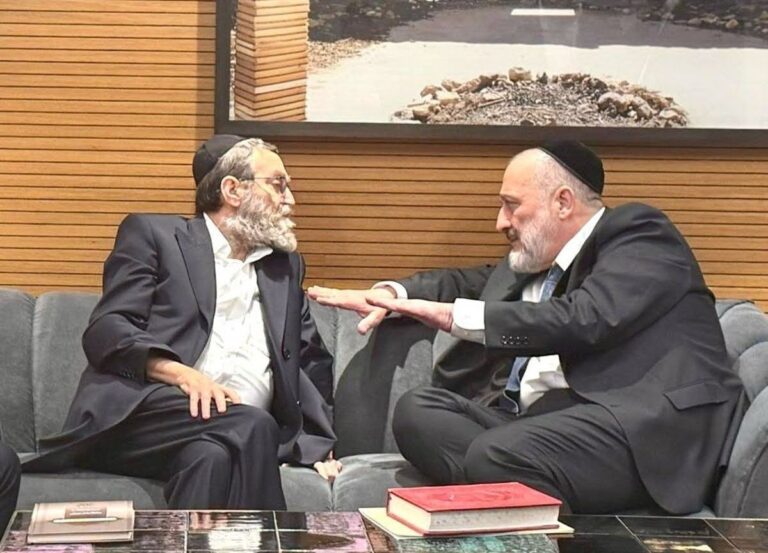Customer management is an essential part of modern business. Managing the whole client base manually is tedious. In order to facilitate the tracking of customers’ needs and wants, CRM software is implemented. It helps managing relevant customer data in order to direct business.
Reasons to Choose CRM for Free over Paid Ones
Modern market has hundreds of CRM software available. Many companies implement free version in order to give a sample of what they can provide in order for your business to evolve. While paid CRM are eventually the desired options in many cases, it is important to keep in mind why free versions are viable.
First of all, they allow to check whether the functions suggested by the company will suit your needs without spending money on subscription plan. While it is possible to revoke, readjustment of business processes leads to setbacks.
Secondly, CRM for free are actively used by smaller businesses. It is not necessary to purchase the overall best software since their features are developed in order to optimize internal processes of companies of all sizes. While being more useful in terms of functionality, such software is not as easy to use.
Finally, fledgling business may have issues with communication process. While bigger enterprises automate their feedback gathering process in order to process large amounts of data, small ones need to find their core customer base. Free CRM allows to create a simple system that will facilitate communication with first clients and provides information in order to plan future sales companies.
What to Keep in Mind While Choosing CRM for Free
In order to have a productive experience of implementing CRM software, it is important to understand the aim of its introduction. Free CRM is used mostly in the following situations:
-
collection and processing of contacts;
-
tracking of deals;
-
representation of productivity via reports and dashboards.
Advanced features, such as help desk, automated response to feedback and headcount planning facilitation may be useful in future, but they are mostly implemented in paid versions. Business owners will benefit from them in case of having their business both grown up and having CRM software already implemented.
All this defines the viable criteria for choosing suitable free CRM:
-
usability – the software should both save time and make repetitive actions, such as adding new sales data to a card or tracking deals, simpler;
-
functionality – while the range of free CRM features are not as wide as in paid versions, the software should provide essential features such as a concise segmentation, dashboards, creating a sales pipeline;
-
integration with other software – the possibilities to use data from CRM in your other business-critical applications seamlessly enhance overall performance;
-
unique features – they allow a particular CRM to stand out and cater to the needs of a particular business, for instance, extended internal collaboration feature will allow for better communication between teams.
Advice to Start Implementing Free CRM Software
Any company with long-lasting customer relations will benefit in the long run the CRM software implementation. In order to transition to it smoothly, there are several practices to follow.
Think about Essential Features
It is important to think of functions that are necessary before implementation. One of core features that business is likely to benefit from is the process of setting up essential reports. It is important to think over what data should be reflected in order to enhance overall performance, for example, staff performance, conversion rates and other information.
Integrate Other Business Components
Creating a solid business system is important in order to prevent human errors and streamline internal processes. Automatic CRM population will guarantee that leads will not be lost. Integrating admin component will ensure the follow-up communication and tracking.
Enhance Information Sets
While working in sales, it is important to have all necessary up-to-date information available. CRM helps sharing useful and relevant data concerning cross-sells, associate companies and lists of available contacts. It is important to highlight that a consistent data flow helps in managing team more efficiently.
Free Bitrix24 Features
Bitrix24 is an example of a tool that has a sufficient set of features for businesses of any scale. It also has a free version that will both allow to start adapting some of internal processes and get acquainted with the software prior to getting one of paid plans.
Free Bitrix24 allows to create private and public chats, channels and one-to-one videocalls without time limit in order to facilitate the communication between teams. It is possible to assign workgroups, host videoconferences for up to 48 people, integrate personal calendars using the software. There is also an internal feed system that encourages active participation in everyday business processes from team representatives. It is possible to see with which clients or deals business representatives are working during the working day in live format.
Free Bitrix24 version facilitates task management, allowing time tracking and giving summary upon its completion as well as integrating e-mails in order to involve external collaborators. There are several task view modes available, such as Kanban board, individual planner or a general task list with entries having new comments or approaching deadlines being at the top. If there is a task overflow, an autofocus mode will help with filtering relevant objectives.
Bitrix24 allows to keep track of unlimited deals and contacts as well as to manage an item catalogue. It also has a contact center setup feature with the integration of an in-built autodialer and social network accounts. The latter helps in creating an omni-channel for marketing, using CRM as a mean to create campaings and launch ads. There is a possibility to create a single pipeline, which can help with visualizing the sales process and move deals along the pipeline.
CRM by Bitrix24 allows to manage leads since their addition to the database. It ensures the success of a deal. Current and potential leads are managed in a joint environment, thus covering sales funnel fully.
Bitrix24 has the following benefits that distinguish their CRM software from rivals’ ones:
-
it can replace existing SaaS solutions;
-
it is free for unlimited number of users;
-
Bitrix24 is easily compatible with other apps;
-
a mobile app – it is an essential part of Bitrix24 ecosystem for external contributors, who receive an opportunity to participate in business operations without limitations.
Free Bitrix24 provides a cloud workspace in order to safely store data. The files can be shared, edited, sent across or created from scratch without breaching privacy. The storage is available using any device, simplifying the access gaining.
Bitrix24 has a clear distinction based on access levels to the account:
-
user or employee – granted by default, giving standard permissions to the account;
-
head of a department – has extended permissions, such as the option to see the reports on the subordinates’ work;
-
administrator – has administrative permissions;
-
extranet user – given to external collaborators, gives restricted access to the account.
A workflow is facilitated with an in-built Bitrix24 Sign – it allows to create, store and use templates for documents, grant access permissions, conduct integrity checks and use e-mails in order to send notifications regarding paperwork.
In whole, free Bitrix24 software allows to start adapting business and preparing it to work with larger customer base more smoothly. It is important to point out that this version has limitations; for instance, a cloud space has only 5 GB of storage space or CRM will not have an access to a duplicate control master. That being said, the functions of paid Bitrix24 plans may overburden the business with unnecessary features if the scale of it is not large enough.