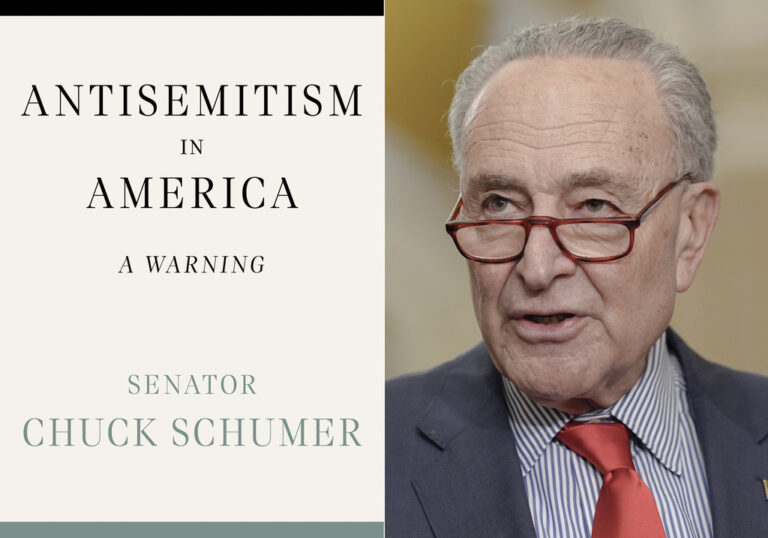Learn how to craft captivating scripts and bring your photos to life with Wondershare Virbo’s AI talking photos to craft unique content.
Bringing pictures to life might have been perceived as an unreal concept a few decades back, but this has been made possible with the digitized revolution of AI-talking photos. Using its cutting-edge technology, you can cherish your memories by adding a hint of music, sound, and even text.
Whether you want to enhance your memories in photos or are a videographer who wants to polish your video editing skills, Talking Photos is what you need. In this discussion, let us explore how to create incredible visuals by utilizing the AI talking photo feature.
Part 1. Why Are Talking Photos Preferred In AI Video Generation?
For people unaware of the term talking photos AI, it is one of the leading technologies that lets you convert your images into dynamic videos. It enables you to have the freedom of creativity, efficiency, and speed. Here are a few reasons why this technology is the next big thing in the world of AI video creation.
-
Enhances Your Creativity: The pictures talking tool elevates your creativity to the next level by customizing emotions, voice, and, in some cases, even facial features.
-
Versatility in Usage: The utilization of talking photo AI enhances the understanding of your visual content. It can be used for creating educational material, social media content, and explainer videos.
-
Multiple Talking Photos: The ability to create multiple photos and videos with different scenarios and characters makes this AI feature an excellent choice for videographers and content creators.
Part 2. Wondershare Virbo: Creating Unique AI Talking Photo
Do you wish to bring lifeless images to life by adding the creative touch of AI? Wondershare Virbo lets you create stunning talking photos that captivate the audience. Regardless of the experience, this tool empowers users to generate unique and professional-grade videos. You have to choose an image and write a script, and the AI technology of Virbo will bring your static photos to life.
Unlike traditional videos and filming, the powerful talking photo feature of Virbo lets you explore the virtual world by creating fictional or historical figures and characters. Once created, the video can be utilized in different contexts by modifying the script. With the seamless integration of AI elements and a library of royalty-free music, it lets its users create a unique and creative visual experience for the audience.
Part 3. Step-by-Step Guide To Creating AI Talking Photos With Wondershare Virbo
Wondershare Virbo is one of the extensive tools that provides AI generative features to create dynamic and unique talking photos. Here is the roadmap to generate stand-out AI talking photos that captivate your audience:
Step 1. Utilize Virbo Online and Access the Talking Photo Feature
To get started with the online generation of talking photos online free, head to the Wondershare Virbo website and click “Generate AI Video Online” to access the online dashboard. Now, navigate to the “Talking Photo” option and click “Experience” to begin.
Step 2. Upload the Image or Select the Template
You will be redirected to the new window to opt for any pre-designed template. You can also create your own customized pictures by pressing the “Upload Photo.” After selecting a particular template available, hit the “Next” button to process forward.
Step 3. Customize the Settings For AI Talking Photo
Following this, add the script for your video by typing the text in the provided space. You can also utilize the “AI Script” and “AI Translation” options to write the text or add the audio for the script saved on your device using the “Audio Script” button. You can add pauses to your script by clicking the “Pause” button above the text field.
Now, add the voiceover from the drop-down menu and choose the accent for your video voice from a wide variety of predefined accents. Set other parameters like speed, volume, and pitch for your talking photo video.
Step 4. Enable Subtitles and Create a Video
Enable the “Subtitles” option to add subtitles of the spoken text within the video to give it a more defined structure. You can add background music by enabling the “Background Music” option and selecting the appropriate option. Now, click “Create Video” once you finish all the settings.
Step 5. Download Talking Photo Video From Virbo
Finally, you will be redirected to the “My Creations” window, where you can get a preview of your edited talking photos video. To save the file to your device, click the “Download video” button, and your video will be downloaded.
Part 4. Potential Challenges of Taking Talking Photos Into Application
Giving lifeless images a dynamic shift can be beneficial for practical usage. Even though utilizing this AI feature can be a game-changer in the filming world, this utility does come with a few challenges:
-
Technical Challenges: If we talk technically, AI models for creating facial features and expressions struggle for perfection. Though AI technology is evolving continuously, the outcome of generated AI talking photos still needs to be realistic. Also, the level of detail for the customization in generating AI dynamic photos or videos is quite limited, which results in an unsettling impact on the audience.
-
Usability Constraints: Usability can also be one of the challenges while utilizing AI video generation. Many applications provide limited customization, resulting in blurry faces, low-quality resolutions, and complicated backgrounds, leaving the audience in discomfort.
-
Ethical Threats: AI-generated photos and videos raise ethical concerns, such as misinformation or deep fakes. It is easy to create manipulated videos that many lawbreakers can misuse. Also, for a naive audience, the transparency of utilizing the AI features must be ensured. This will help the audience differentiate between actual and AI-generated visual content.
Conclusion
With responsible utilization and careful consideration, this feature can work best for generating creative videos. In this article, we discussed how utilizing the powerful AI tool of Wondershare Virbo is a powerful tool for developing unique and innovative visuals. With Virbo, your AI talking photos will surely grab attention and leave a long-lasting impression.