 Many readers have been accessing YWN from their mobile devices for the past two years, and YWN has just redesigned it due to the overwhelming response. As of this time, YWN can be accessed from any mobile device (Blackberries, Treo’s, iPhones, Cell Phones etc.). The older URL is no longer needed to access the PDA version – simply go to www.theyeshivaworld.com from any mobile device!
Many readers have been accessing YWN from their mobile devices for the past two years, and YWN has just redesigned it due to the overwhelming response. As of this time, YWN can be accessed from any mobile device (Blackberries, Treo’s, iPhones, Cell Phones etc.). The older URL is no longer needed to access the PDA version – simply go to www.theyeshivaworld.com from any mobile device!
–YWN Tech Staff.







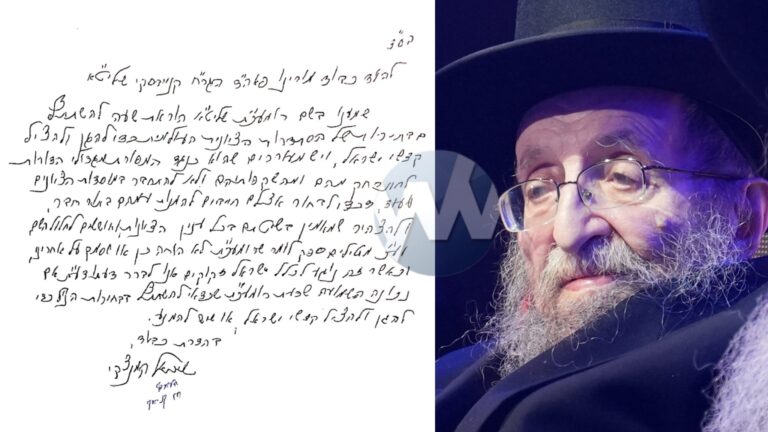



10 Responses
yes i have actually noticed this on sunday. thank you very much a great improvement
The PDA site is also displaying all the minor stories that don’t appear on the regular YW site.
I just tried this on my phone and it does not work. I have been using Google’s website that translates pages for mobile phones (http://google.com/gwt/n?u=http%3A%2F%2Ftheyeshivaworld.com). It has always worked fine for the main page but when I click an individual story it does not always work properly on my phone. I have found a way around it by typing in the exact article URL (http://www.theyeshivaworld.com/article.php?p=22007) into the Google page, which works. The URLs of the links on the main page have the title of the story in them and I guess they are too long for Google’s service to work with properly on my phone (I have an old Motorola cell phone, not a PDA).
What is the URL for the PDA site?
I appreciate YW’s acknowledgement concerning the troubles with the PDA’s access of both the regular and the …com/mobile sites.
I have a Treo (Windows Mobile 5.0) with Verizon service and have never had a positive PDA experience with either site.
Specifically, on the regular site it took forever to load and I would repeatedly get a window message as follows “A script is causing the device to run slowly. If it continues to run your device may become unresponsive.” I would then receive an option to either Abort or Continue.
Additionally, on the mobile site (which loaded significantly quicker) I would be able to see the first few lines of the story. However, when I clicked the link to see the rest of the news item I was taken to a page with the following message. “This file has been moved” “The page you are looking for is not here…”
Please note that I did not have these issues with other news sites.
Thank you for getting your web manager to finally focus on this issue.
what if i want to veiw the regular site from my mobile device ?????
I have same prob as #5 with my Motorola Q using Sprint (Windows Mobile)
Its great now! Thanks YWN for continuing to be the leader in jewish news on the web! (And now even mobile web!) Everyone have an easy fast this week!
I’ve never had a problem viewing the site on my phone using Opera Mini until it started giving the mobile site. I found a workaround by typing the General News url. It still gives me the mobile for articles, but that works fine. OM should be able to work on most Treos as well as ATT and Sprint reg. phones and most smartphones.
“The older URL is no longer needed to access the PDA version” What is the older URL?