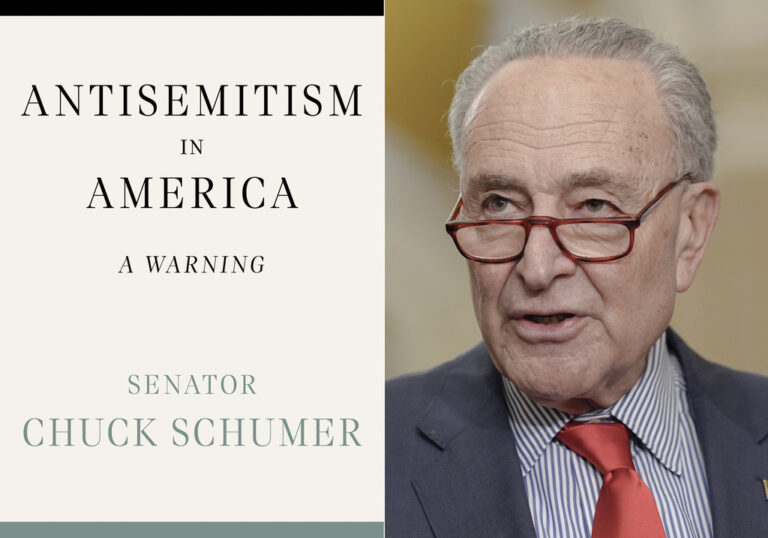Have you ever wondered how those YouTube videos that appear on Google search result pages manage to find their way there?
Did Google randomly select them? Were they a part of some special project? Did they buy lots of views from Stormviews, and now Google’s ranking them for their many viewers? If you’re like most YouTube channel owners, then this must be the question on your lips every time you Google search something and find videos on the SERP.
On the contrary, nobody is a part of any special project, and Google owes nobody allegiance. However, these videos are there because the owners are doing something you and the others aren’t doing: optimizing their videos for Google recognition.
On this post, however, we’re going to share with you all the tips you need to optimize your YouTube videos for recognition on the Google SERPs. But before we do that, we’ll like to first share with you the importance of having your videos on Google SERP.
Benefits of ranking your videos on Google Search Result Page (SERP)
The biggest benefit of ranking a video on Google SERP is that you get more exposure, views, and subscribers for your videos. Google is, by far, the most used search engine, with over 3.5 billion searches per day (Internetlivestats, 2019). So when a video appears on any of their SERP, you can imagine the number of people that would see it.
But in case you’re still wondering whether anyone has actually benefited from having their videos on Google SERP. Let’s take a look at one hypothetical example: the Ahrefs blog. According to a recent publication on their site, it was stated that Google had sent over 160,000 viewers to their YouTube videos in the last 12 months – which is way more than the less than 50,000 views that came from the countless video embeds on their blog (which currently gets over 250,000 organic visits per month).
So you see, there’s so much to gain if you can optimize your videos to impress Google.
How?
Let’s find out!
Find video topics with traffic potential
Unfortunately, Google doesn’t put up a video for every search query. Why?
Because they believe that not all search queries require a video display. For a search query to have YouTube videos as parts of its SERPs, then two things have to happen:
- That particular search query must be attracting lots of searches. That is, people need to be searching on Google for that topic.
- That particular search query must have video intent. That is, most searchers would prefer to watch a video about that topic instead of or along with reading about it.
So if you want your videos to appear on Google SERP, then you need to create videos that satisfy the above. To do that, you’ll need to find topics that are not only relevant to your target audience, but also satisfy the two criteria above.
Keyword research tools such as “Content Explorer” and “Site Explorer” can help out here. These tools can help you find topics (keywords) that are industry-relevant, generate lots of searches on Google, and also have video intent.
Optimize your videos
You’ve probably heard it on YouTube before that if you want your videos to appear more on the YouTube SERPs that you need to optimize the videos you create. Well, Google is even more concerned about optimization.
Why else do you think there is so much emphasis on SEO for the textual contents? So to have your videos ranking on their algorithm, you have to make sure that the video is optimized.
And by optimized in this case, we mean videos that directly answer the questions in the search query. Judging by Google’s research paper, suggested clips are chosen based on their clarity, and the solution they proffer.
For example, for the topic “how to cook rice,” Google will give preference to those videos that use “action verbs” to describe each step in their videos, videos that avoided fluffs and deviations, and videos that mentioned the target keyword (how to cook rice) more often.
Ensure you fix your closed caption yourself
It is true that YouTube automatically fixes closed captions to videos. The only problem is that the YouTube algorithm sometimes misspells or omits some words in the closed caption description of a video, especially when some of the words used in the video aren’t in a language the algorithm is familiar with.
Consequently, this makes it difficult for Google to pick up your videos because their algorithm cannot relate with the misspelled words YouTube has added as your closed caption.
Google is a text-based platform, and for its algorithm to pick up a video, it has to first understand what the video is about. And a closed caption helps with that because it is more like a text-based transcript of your video.
So always go over your closed caption yourself to ensure that the words are properly spelled, and all the necessary details are included.
Upload an enticing thumbnail
Let’s say you create a video about making pancakes, but in your thumbnail, you had eggs displayed, Google will not rank you. Of course, you’re right for using eggs as your thumbnail. After all, eggs are required in the production of pancakes.
Unfortunately, Google doesn’t understand this. If you’re talking about pancakes, Google needs to see an enticing photo of pancakes on your thumbnail. Then and only then can it fully grasp what your video is truly about.
Here are a few tips for creating thumbnails that impress Google:
Use custom thumbnails: Instead of using a part of your video, create a custom thumbnail that is both enticing and attention-grabbing.
Use the 16:9 aspect ratio: Google displays video in the 19:9 aspect ratio. As such, any video with a format different from this doesn’t even stand a chance to be featured on Google SERP.
Use a congruent image: Let the image in your thumbnail depict the solution a searcher is looking for. For example, if your video is about “how to knot a tie,” let your thumbnail show someone knotting an actual.
Add timestamps
According to Google, videos that use timestamps to mark important points in their content stand a better chance of being featured on the SERP than videos that don’t. To them, it is believed that searchers would prefer to jump to that part of a video that answers their queries, rather than sit through an entire video.
So if you’ve marked your videos with timestamps, you have a great chance of ranking on Google.
In their words, “when you search for things like how-to videos that have multiple steps or long videos like speeches or a documentary. Search will provide links to key moments within the video […] You’ll be able to easily scan to see whether a video has what you’re looking for, and find the relevant section of the content.”