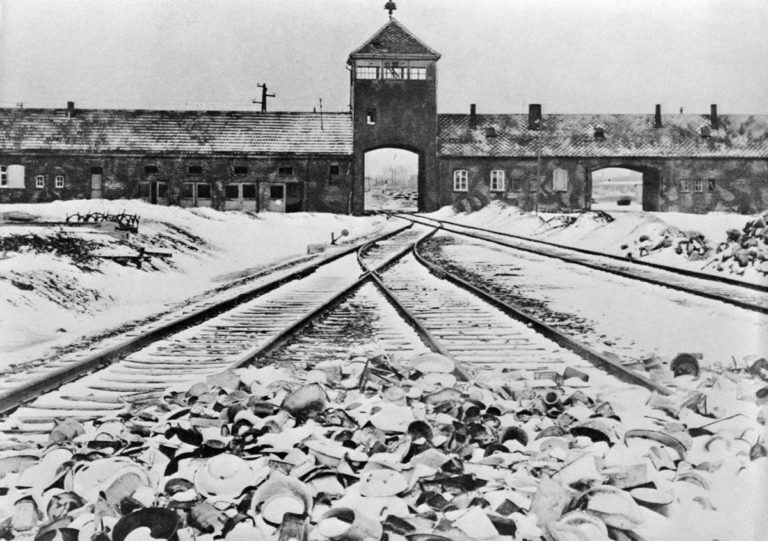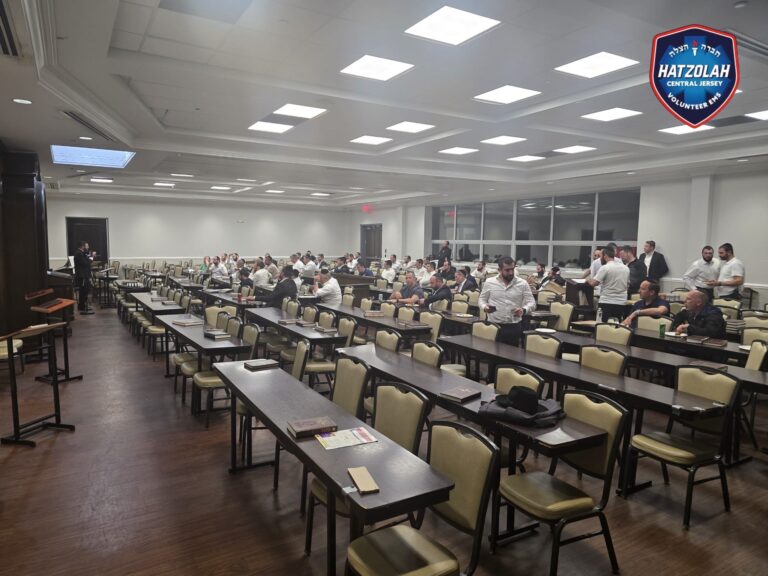As digital technology becomes more embedded into our daily lives, repetitive tasks and routines continue to grow. Whether working in a data entry role, playing a click-intensive game, or performing quality checks on large digital databases, repetitive clicking can lead to discomfort, inefficiencies, and lost productivity. Auto clicker software has emerged as a practical solution to this growing issue, automating repetitive tasks and streamlining interactions with technology. But what exactly is auto clicker software, and how is it changing the digital landscape?
What Is Auto Clicker Software?
In simple terms, auto clicker software automates mouse clicks and keystrokes. Instead of repeatedly clicking a mouse button, users set specific parameters within the software, defining intervals, durations, and sequences. The software then clicks automatically, significantly reducing the user’s manual input.
The main advantage is clear: it eliminates the monotony and physical strain associated with repetitive clicking tasks, freeing users to focus on more critical or creative aspects of their work or play.
Practical Uses of Auto Clicker Software
Auto clicker tools aren’t just about convenience; they offer numerous practical benefits across different sectors:
1. Gaming Efficiency
Gaming communities have widely adopted auto clicker tools to handle repetitive actions, especially in click-heavy games that demand rapid and continuous mouse inputs. Popular games like Roblox, Minecraft, or idle clicker games benefit significantly from auto clicker programs. Gamers can automate tedious tasks, such as resource farming or leveling up characters, saving considerable time and effort.
2. Data Entry and Administrative Tasks
In the corporate world, employees who engage in repetitive data entry or administrative work often experience hand fatigue and decreased productivity. By utilizing Auto Clicker Software, these tasks can be automated efficiently. For example, inputting repetitive information, clicking through repetitive forms, or generating reports can be streamlined, minimizing human error and improving workplace efficiency.
3. Software Testing and Quality Assurance
Software developers and testers frequently face monotonous tasks during the software testing phases. Auto clicker tools simplify software testing by automating repetitive sequences, such as button clicking or form submissions, ensuring that applications respond correctly. This frees testers to focus on more complex tasks like troubleshooting, analyzing software responses, or improving user experience.
4. Accessibility and Ergonomics
Auto clicker software has also been popular among users who face physical limitations or mobility issues. Repetitive clicking actions can pose a substantial barrier for individuals with arthritis, carpal tunnel syndrome, or similar health conditions. Automation tools improve productivity and significantly enhance accessibility and usability for users with physical constraints, enabling broader participation in digital activities.
Features to Consider When Choosing Auto Clicker Software
When looking for an auto clicker tool, it’s crucial to understand some core features:
-
Click Interval Customization: Adjustable timing is critical, allowing users to set precise intervals between each click.
-
Recording and Playback: Quality software often offers recording and playback features, letting users create customized click sequences tailored to their needs.
-
Multiple Click Options: Look for software that supports single, double, and multiple clicking options, providing versatility across different tasks and applications.
-
Ease of Use: User-friendly interfaces make a significant difference. Intuitive, simple-to-navigate software helps even beginners automate tasks with minimal confusion.
-
Safety and Reliability: Always download software from reputable sources to secure your data and devices. An Auto Clicker Download from trusted providers guarantees safer, malware-free installations.
Ethical and Practical Considerations
As helpful as auto clickers can be, users must consider ethical and practical concerns. In gaming contexts, for instance, some platforms explicitly prohibit auto clickers, viewing them as unfair advantages or breaches of fair play guidelines. It’s essential to review each platform’s terms of service before using automated software.
In professional environments, always confirm with your IT department or management before implementing auto clicker software to automate work tasks, ensuring compliance with corporate policies and data security standards.
The Future of Auto Clicker Technology
As digital technology evolves, automation tools like auto clickers will become even more integrated into our workflows and entertainment activities. Future developments include more intelligent algorithms, AI-driven automation, and enhanced customization options, further expanding the possibilities.
The growing recognition of auto clicker tools’ value across different sectors indicates their potential as an essential component of digital productivity and accessibility toolkits. Businesses and individuals can leverage this technology to optimize repetitive tasks, enhance user accessibility, and improve overall digital interaction experiences.
Final Thoughts
Auto clicker software isn’t merely a niche convenience tool; it’s an impactful technological development influencing how we manage tasks, play games, and interact digitally. As more users embrace these practical tools to improve efficiency, reduce strain, and increase accessibility, auto clickers will likely become more integral to our digital environments.
Whether you’re aiming to streamline gaming experiences, reduce workplace fatigue, or explore new methods of digital efficiency, auto clicker software offers practical solutions that are reshaping our interactions with technology.