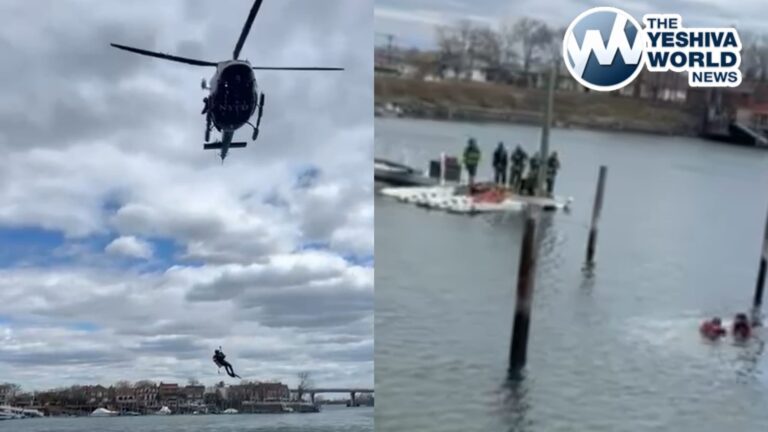Want to save Instagram Stories for later? You’re not alone! Many people love to keep their favorite Stories beyond the usual 24-hour window. There are several ways to download instagram stories, letting you revisit fun moments whenever you like.
Instagram Stories are a big hit, with millions of users sharing quick updates daily. But their temporary nature can be frustrating if you want to keep something special. That’s where downloading comes in handy.
Saving Stories isn’t just for personal memories. It can be useful for businesses tracking engagement or creators building portfolios. Whatever your reason, we’ll explore some easy methods to grab those Stories before they disappear.
Understanding Instagram Stories and Downloading Techniques
Instagram Stories let you share quick moments from your day. You can save these Stories and even download ones you like. Let’s look at how Stories work and ways to save them.
Defining Instagram Stories
Instagram Stories are photos or short videos that disappear after 24 hours. You can add text, stickers, and fun effects to make them more exciting. Stories show up at the top of the Instagram app in a row of circular profile pictures.
Some key things about Stories: • They last for 24 hours • You can see who viewed your Story • You can reply to Stories with messages • Businesses use Stories to promote products
Stories are great for sharing casual, in-the-moment content without cluttering up your main Instagram feed.
Options for Downloading Stories
Want to save a Story you love? You’ve got a few choices:
-
Screenshot: The easiest way is to take a screenshot while viewing the Story.
-
Instagram’s save feature: Some Stories have a save button in the bottom right. Tap it to download.
-
Third-party apps: These apps let you download Stories, but be careful – they might break Instagram’s rules.
-
Screen recording: You can record your screen while watching a Story video.
Remember, it’s polite to ask before saving someone else’s Story. Not everyone wants their content downloaded and shared.
Considerations for User Privacy and Security
When downloading Stories, think about privacy and safety. Here are some important points:
• Don’t share someone’s Story without permission • Be careful with third-party apps – they might access your data • Instagram doesn’t notify users when you screenshot their Story • Downloading copyrighted content could get you in trouble
It’s best to only download your own Stories or those you have permission to save. Stay safe and respect others’ privacy when using Instagram.
Practical Guide to Tools and Services for Story Downloads
Instagram stories can be saved using various tools and services. These methods offer different features and benefits to suit your needs.
Choosing the Right Story Saver Applications
Story Saver apps make downloading Instagram stories quick and easy. Many options are available, each with unique features. Some popular choices include Storysaver and Snapinsta. These apps often work on both phones and computers.
When picking an app, look for:
• Easy-to-use interface • Fast download speeds • High-quality downloads • Support for multiple story formats (photos, videos)
Be sure to read user reviews and check app ratings before installing. This helps you find a reliable and safe option.
How to Save Stories Without an Account
You don’t always need an Instagram account to save stories. Some websites and tools let you download stories anonymously. This can be useful if you want to keep your browsing private.
To save stories without an account:
-
Find a no-login story downloader online
-
Enter the username of the account with the story you want
-
Select the story and download
Remember that downloading stories fast and free is possible with the right tools. Just be mindful of copyright and privacy concerns when saving others’ content.
Optimizing Your Download Experience
To get the best results when saving Instagram stories:
• Use a stable internet connection for faster downloads • Clear your browser cache regularly • Update your apps and browser to the latest versions • Try different tools to find the one that works best for you
For PC users, modern browsers often have built-in tools or extensions for downloading web content. On Android, dedicated apps might offer more features.
Consider saving stories in batches to save time. Some tools let you download multiple stories at once. This can be handy if you need to save content from several accounts.