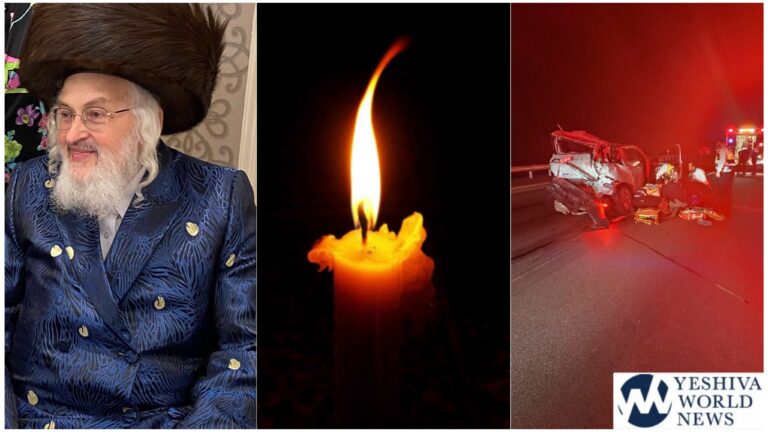Photo source: https://pixabay.com/photos/whiteboard-writing-man-presentation-849815/
Business processes can seem complex and opaque, making it difficult to optimize workflows or train new employees. However, creating flowcharts can provide clarity, align stakeholders, and set your business up for success. This guide will explore what makes an effective business flowchart and provide tips for easily flowcharting your own processes.
What is a Flowchart?
A flowchart is a visual diagram that maps out a process from start to finish using standard symbols. Flowcharts display steps as boxes, with arrows connecting them to show the sequence. This bird’s eye view allows you to analyze the relationships and dependencies between steps. Flowcharts are invaluable for documenting processes, planning changes, onboarding employees, and identifying inefficiencies. With the right tool, you have access to effective flowcharting at your fingertips.
Benefits for Business
Flowcharts offer many concrete benefits for optimizing business operations:
-
Map process flows and identify bottlenecks – Flowcharts let you trace a process end-to-end to find pain points. You can see where processes slow down, pause, loop back on themselves, or incur costs. This allows you to target improvements.
-
Communicate processes clearly – A flowchart is worth a thousand words when training employees or aligning cross-functional teams on workflow processes. They provide a simple, visual reference everyone can understand.
-
Document institutional knowledge – Flowcharts capture workflows and standard operating procedures before that knowledge walks out the door with retiring employees. This helps retain business continuity.
-
Identify dependency links – Flowcharts highlight interdependencies between workflow steps, allowing you to assess the downstream impact of changes. You can identify what other processes a change may affect.
-
Aid decision making – By modeling different what-if scenarios, flowcharts enable fact-based decisions on optimizing processes. You can quantify the impact of proposed changes.
Best Practices
Certain best practices will help you create readable, actionable flowcharts. Consider the following when developing your own:
-
Keep it simple – Complex flowcharts try to capture too much detail. Simplify by focusing on major process steps rather than every single action. Keep symbols and flows easy to follow.
-
Map process levels – Use top-down flowcharts to start with a high-level process view. Drill down as needed to lower-level workflows for clarity. Include overview notes to provide context.
-
Use standard symbols and notation – Symbols like ovals, diamonds, rectangles, and arrows have defined meanings. Consistently applying standard flowchart notation helps others quickly interpret your diagrams.
-
Label everything – Don’t make readers guess what each element means. Explicitly label all symbols, flows, decision points, and connectors with clear language.
-
Highlight decisions – Call out all key decisions with labeled decision diamonds. Note what determines each branching choice to optimize decision criteria.
Flowcharting Made Easy
You don’t need special software to make basic flowcharts. Common programs most of us use regularly contain built-in tools to create flowcharting shapes and connectors. Full-featured, customizable online flowchart makers that can link to Office applications offer easy flowchart creation. Or choose from many free or low-cost flowchart templates available online for common business processes.
The power lies in your hands to optimize business performance through flowcharting. Following standard methodologies helps ensure your diagrams won’t just make sense to you now but will still be decipherable for future process owners. So, break out the flowchart symbols and start mapping your road to business success!