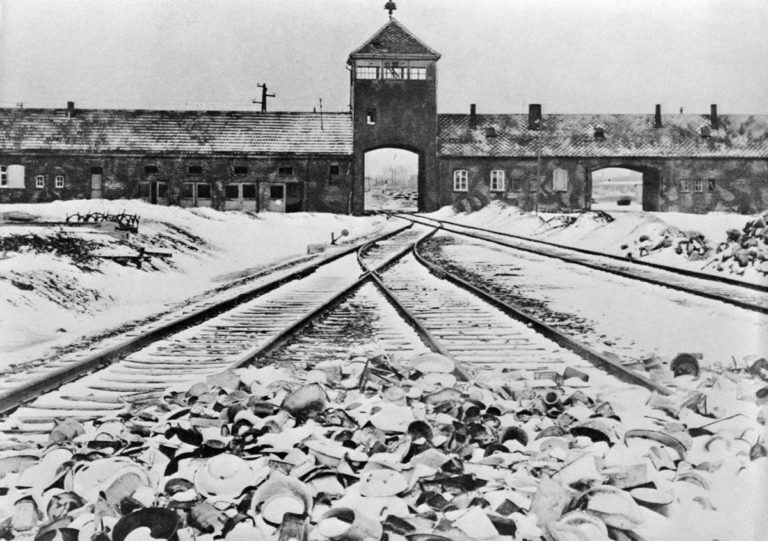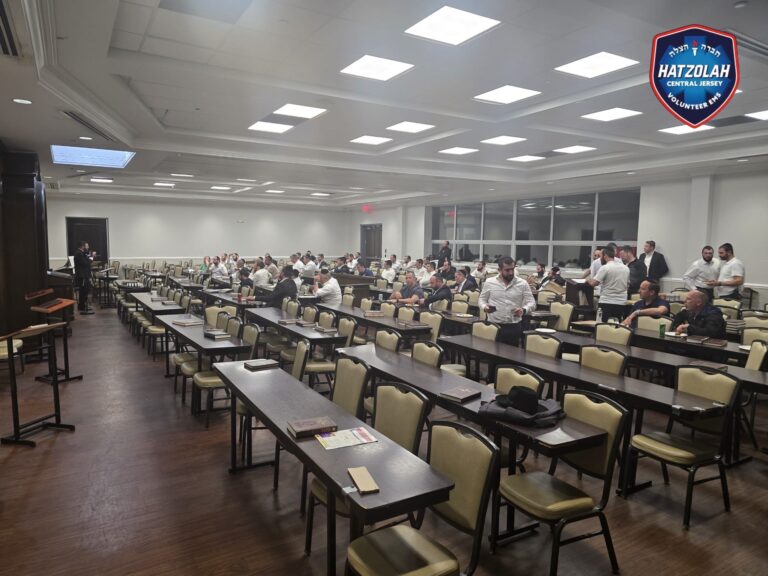Desk booking software assigns employees to a specific workspace for a day or more. Employees use web or mobile apps to search available workspaces for a given day and reserve a desk in advance, or, in a hot-desking scenario, they check in at a physical desk in the office via QR code, RFID tag, or touch-based display.
What is a Desk Booking Software (& How to Implement It)
Did you know the concept of “booking” office spaces isn’t nascent? In the 1990s, employees working in offices with hot desking did not have a dedicated workspace. Instead, they could take up whatever desk was available at the time. This is essentially what desk booking software offers in the modern context.
As you know, the traditional workspace model is undergoing yet another facelift. There has been a cultural shift in how employees “go to work,” and understandably so. With the pandemic yet to be curbed, a 9-to-5 work in office is no longer a safe – or the desired option – for most employees. According to a report by Accenture, workers are inclined towards a hybrid model 83% of the time.
We’re now looking at companies emerging from traditional office wombs and into a brand-new world of flexible, dynamic, and hybrid work models. This also means organizations need to accommodate employee preferences. Be it:
● Remote work
● In-the-Office work
● Hybrid work
So, now, the question is: how can a company, whether big or small, execute such a hybrid workspace strategy successfully? This is precisely where a desk booking software comes into the picture. How? Let’s explore in detail below.
What is Desk Booking Software?
Imagine you’re thinking of eating out at your favorite Italian restaurant over the weekend. Now, you can either make a table reservation in advance or check in directly.
In the first case, you’ll receive a confirmation that your table has been reserved successfully on the restaurant’s second floor as per your specific requirement. Meanwhile, in the second case, you will get a table on a first-come, first-served basis, so you’ll have to take whatever table is available at the time.
A desk booking software works in a similar fashion. It is essentially a sophisticated software crafted using a system of codes that allows employees to book a “desk” or “cubicle” for a day or more depending on need. Workers can also claim a desk through a desk booking software depending on proximity to colleagues or amenities required, such as notepads or desktops.
All the bookings are made using an app integrated with the desk booking software that demonstrates a visual map of the entire facility, including individual workspaces, offices, common rooms, conference rooms, etc. And each booking request is either approved automatically or by a company manager/supervisor (or a management team) responsible for overseeing the reservations.
How Does a Desk Booking Software Work?
A desk booking software allows employees to reserve a workstation at the physical office using any interface.
Whether they prefer using a desk booking software for on-the-go desk reservations or a browser to book a desk beforehand, they can access any software-enabled platform to:
● Identify and reserve workstations on demand
● Check out details, pictures, resources, floor maps, and other related information for a particular space
● Filter choices depending on availability, location, and type
Now, there are primarily two ways desk booking management works: Hot Desking and Hoteling. This is also the reason why such booking software is occasionally called desk hoteling or hot desking software.
While each term defines a set of more or less similar processes, there are specific particularities you should know about.