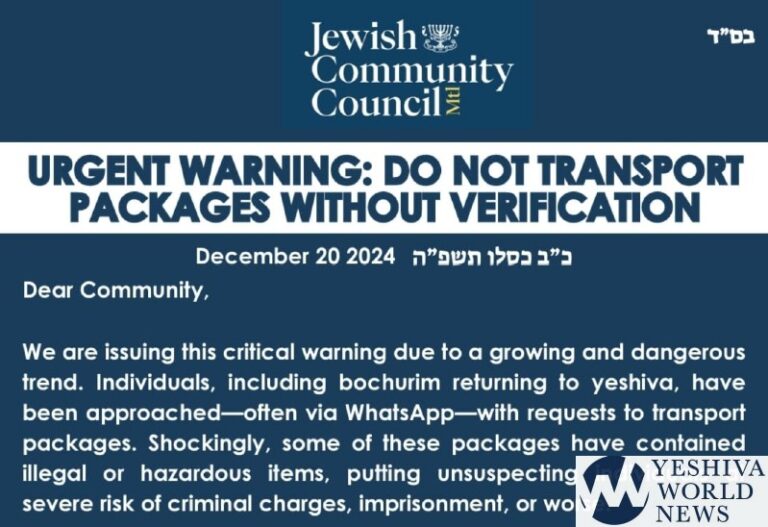Reusing the same password across accounts and apps is so much easier than managing dozens of different passwords, isn’t it? And when the password is short and not too complicated, we can always remember it too.
An analysis of 28 million users revealed that 52% of them reused a password or a close variant across accounts. The bad news is that reusing passwords makes you more vulnerable to hacks, data leaks, and data theft. It can compromise your online security and that of your company.
Read on to learn more about the risks of reusing the same password and how a password manager can help.
It Makes Your Password Easier to Crack
The Facebook 2021 security breach saw the personal information of over 530 million Facebook users being leaked online. This included birthdates, phone numbers, bios, email addresses, and more.
When you reuse a password and this password also happens to be something simple like your birthday, risks increase. For example, hackers can feed scraped or leaked data such as that taken from Facebook into software that cracks passwords. They may then try to guess your online banking credentials or crack your email account.
In a world where so many data breaches take advantage of weak or stolen passwords, reusing passwords just isn’t safe.
You Can Become the Victim of Credential Stuffing
Reusing the same password also makes you more vulnerable to credential stuffing. Imagine that a phishing or brute force attack or a data breach compromises your password.
Hackers can then take the compromised password and try it across dozens of websites and accounts within minutes. This type of attack is called credential stuffing.
Not all websites, apps, or services provide the same level of security to their users or customers. Using the same password essentially makes you as vulnerable as the weakest link. It means that any data breach or leak across any of the services you’re using can endanger your credentials.
You Can Compromise Business Data
According to a 2020 report, 63% of employees reuse work passwords. You may think that this can’t happen at large companies. But according to a SpyCloud security expert, 76% of employees at the largest companies are reusing passwords this way.
Reusing your personal password for work or vice versa puts more than your accounts at risk. It can compromise work accounts and lead to customer data breaches that can have far-reaching consequences.
Some companies are already making regular password changes mandatory. Whether or not your company enforces such a policy, you don’t want to use personal passwords at work.
Simple Ways to Keep Your Passwords Safe
Protecting yourself against the biggest issues that come with reusing passwords isn’t that difficult. Here’s what you need to pay attention to.
Use Unique Passwords and Make Them Strong
For each site, app, or online service you use, create a unique password. Make sure this password is at least 8 characters long and includes numbers, letters, and symbols.
Leave out any personal information or words that can be found in a dictionary. If your passwords are not unique, you’re at risk.
Enable Two-Factor Authentication
Offered by increasingly more sites and apps, two-factor authentication is an extra security layer. It requires you to verify your identity when you log in.
To do this, you may have to link your phone or another device to your account. In return, whenever you log in, you get a unique login code.
The bottom line: make sure you enable two-factor authentication when it’s available. Setting it up takes a few minutes, but the extra security layer you get is worth the time.
Use a Password Manager
Despite two-factor authentication and biometric authentication, passwords remain necessary. The easiest way to generate unique passwords across accounts and remember them is to use a password manager.
A password manager frees you from having to come up with complex passwords and keep track of them. It can create them for you and enables you to change them often without hassle to boost your security.
The best part is that a password manager can remember all your complex passwords for you. It can store them safely too. You can add a password manager to your web browser across devices.
At a time when password attacks are more common than ever, a password manager can be a valuable security tool. It can make the difference between reusing a weak password across accounts and creating and managing strong passwords with ease.