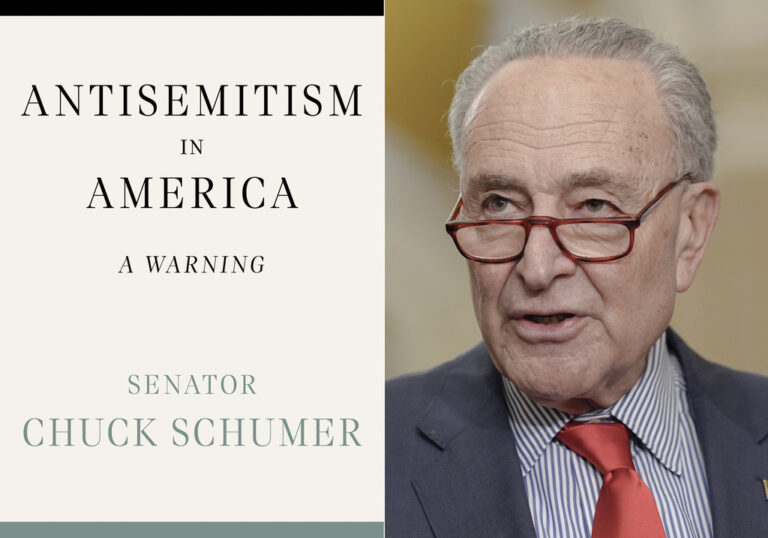INSTRUCTIONS: Computer: Use mouse to drag the video in the desired direction or click on the arrow symbol and use the arrow keys on the keyboard to adjust view. Mobile/Tablet: Us your finger to drag the video in the desired direction. On later models, move the device in the direction that you want to view. VR Headset: Connect a VR headset such as the Samsung Gear VR and move your head in the desired direction for an immersive view.
Contact YWN about covering your event in VR.